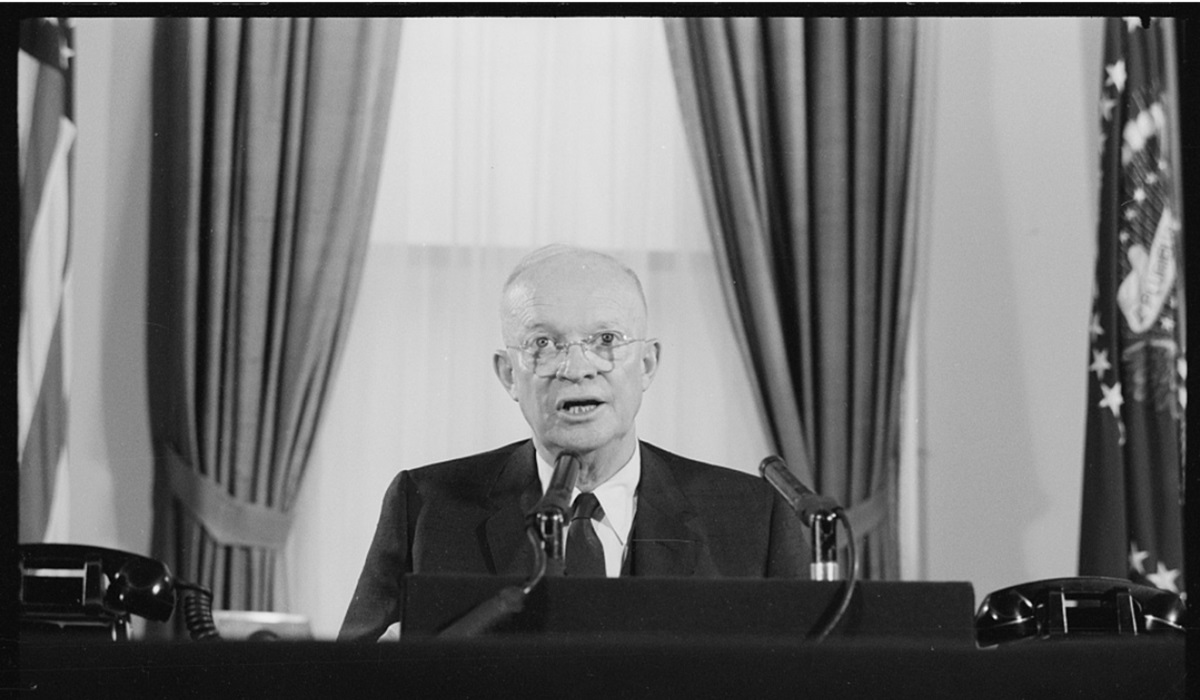Direct-to-film (DTF) printing is a game-changer for creating vibrant, high-quality prints on textiles. However, without regular maintenance, even the best DTF printers can experience performance issues or deteriorate in quality over time. Proper care isn’t just about keeping the machine running—it’s about preserving the consistency and brilliance of your prints. Continue reading to explore preventative maintenance tips for DTF printers.
Your DTF printer requires daily attention to maintain its efficiency. Start the day by inspecting your printhead for clogs or residue. Print a small nozzle check to see if all colors are firing correctly. If you spot any inconsistencies, clean the printhead immediately using the recommended cleaning solution.
Always monitor the ink levels and refill them when they’re low. Low ink can introduce air bubbles into the system, which could harm the printer’s performance. Wipe down the film feed area to prevent dirt or dust from contaminating prints. Never overlook how debris can affect the feeding process.
Set aside time each week for minor maintenance tasks that go beyond the daily routine. Use the “wet capping” technique, which involves placing a damp cleaning pad over the printhead to keep it hydrated and prevent drying. This small effort significantly reduces the chances of clogs.
Inspect the rollers for any ink buildup, as this can interfere with the smooth movement of your film. Clean them thoroughly with a non-abrasive solution and allow them to dry completely before using the printer again. Cleaning the fans and vents is also critical—it helps the machine maintain proper airflow and avoids overheating.
Once a month, dedicate time for a deep clean. Remove and rinse the ink tubes to prevent clogs or residue buildup. Disassemble the printhead carefully and thoroughly clean it. This process will address those stubborn clogs that daily cleanings might miss.
Pay attention to the film feeding mechanism during this time. Many users encounter DTF film issues due to small misalignments or dirt buildup in the feed plate area. Adjust the alignment and clean the feed system to avoid uneven printing or film jamming. These steps will keep your printer running at its best throughout the month.
Even with diligent maintenance, problems can occasionally arise. Common symptoms include streaks or blank lines on prints, slow operation, or inconsistent ink output. When prints show these signs, check the nozzle alignment and ink levels. Replace any faulty cartridges to prevent further complications.
Clogs often represent another common challenge. A printhead cleaning cycle resolves minor blockages, while a deeper manual cleaning can fix more significant blockages. Also, consider the quality of your DTF film—some brands might not work well with your printer. If you frequently encounter DTF film issues during operation, test an alternate brand or grade of film to identify the root cause.
Keeping the right tools and supplies on hand makes maintenance much easier. Make sure to stock up on high-quality cleaning solutions designed for DTF printers. Lint-free cloths or swabs should always be available for safe cleaning. Invest in a good pair of gloves to prevent contaminating printer components with oils from your hands.
Replacement parts, such as printhead caps and filters, should be within easy reach in case any component requires urgent replacement. Staying prepared with these essentials will eliminate downtime and keep your printer operating smoothly.
By following these practical maintenance tips, you can significantly extend the life of your DTF printer and maintain the brilliant quality of your prints. Consistency in your cleaning and maintenance routine minimizes the risk of complications like clogs, misalignments, or DTF film issues, allowing you to focus on creating outstanding results every time.